1.Download Avacalls
Download last version of Avacalls.
Run AvacallsInstaller.X.X.X.exe and install it.
2.Setup Avacalls config
Open Avacalls.
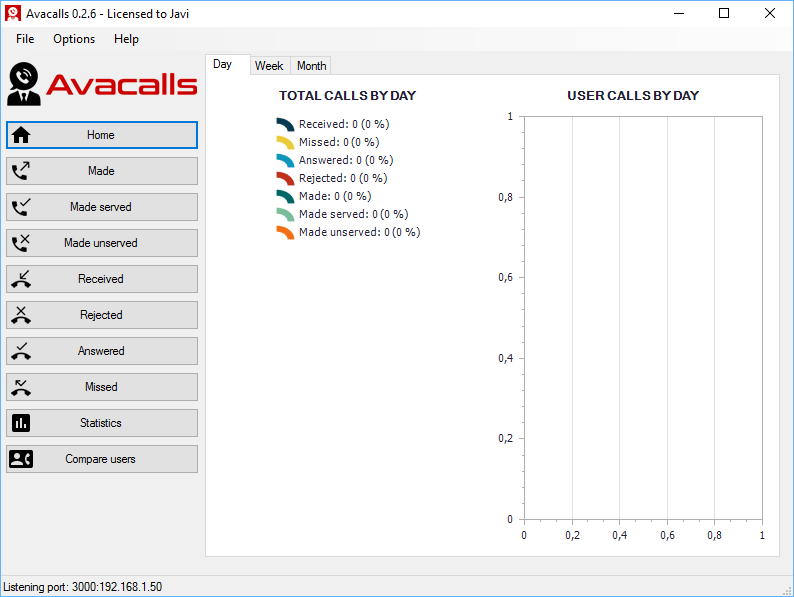
Options -> Edit Options -> Network and configure the listening port and ip(optional).
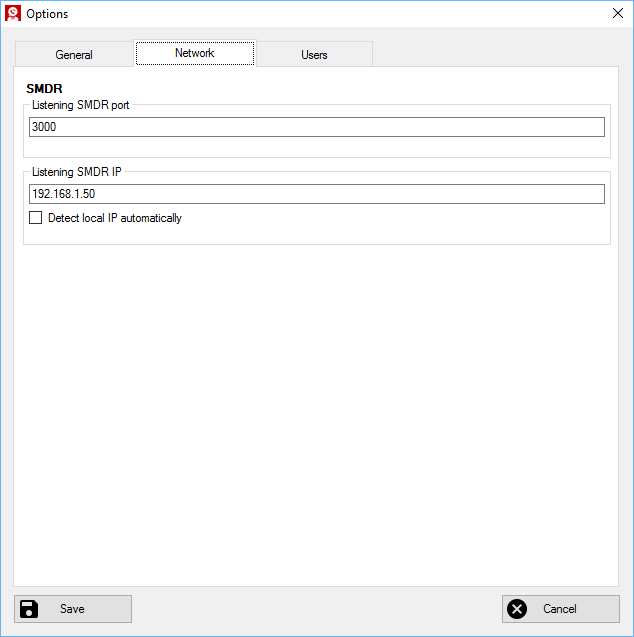
Save changes
3.Setup IP Office SDMR Config
Open Avaya IP Office Manager.
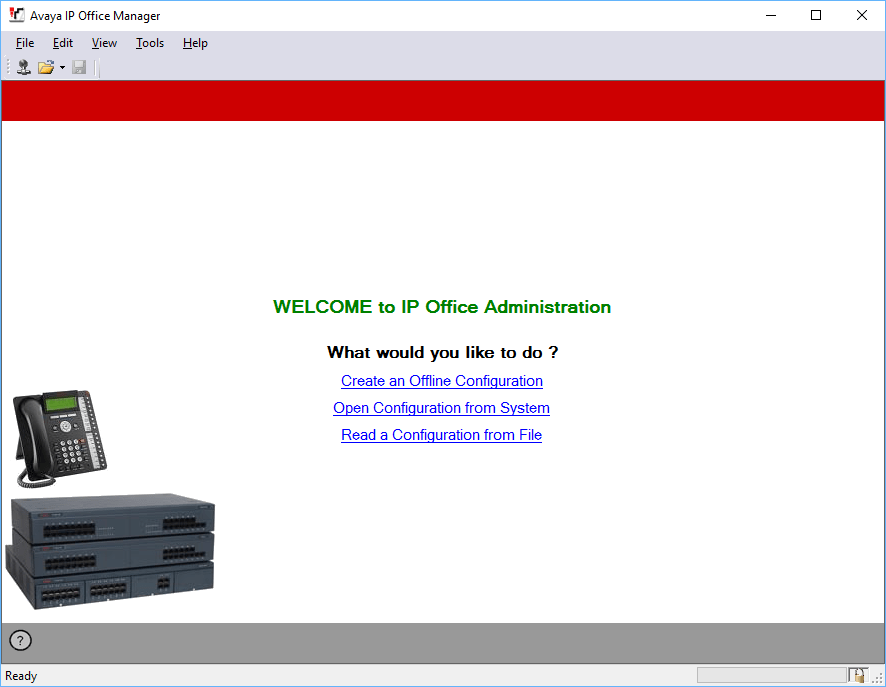
File -> Open Configuration
Select your IP Office on the list
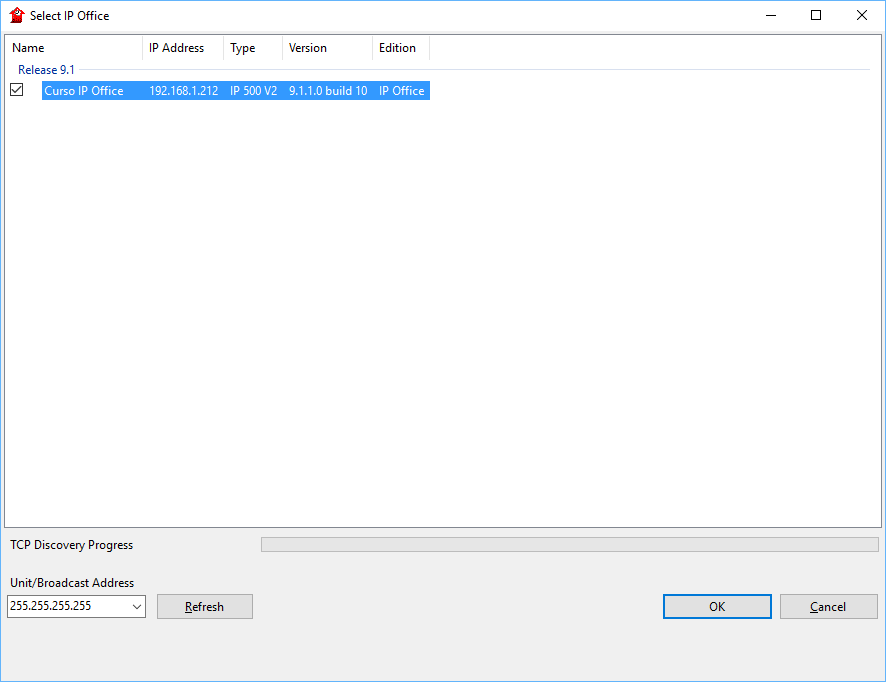
On the left side, select your IP Office.
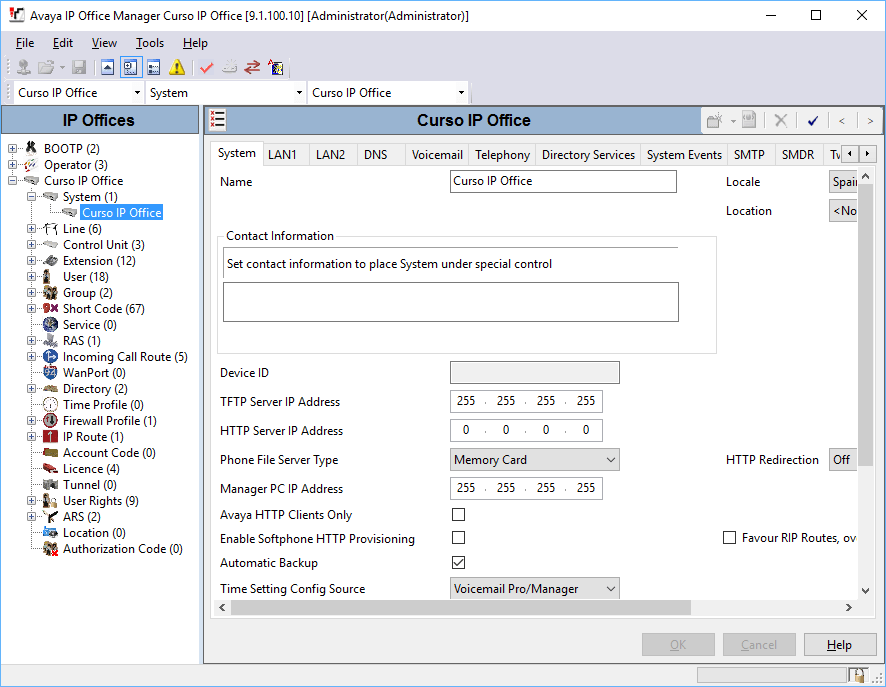
On the right side, select SMDR tab.
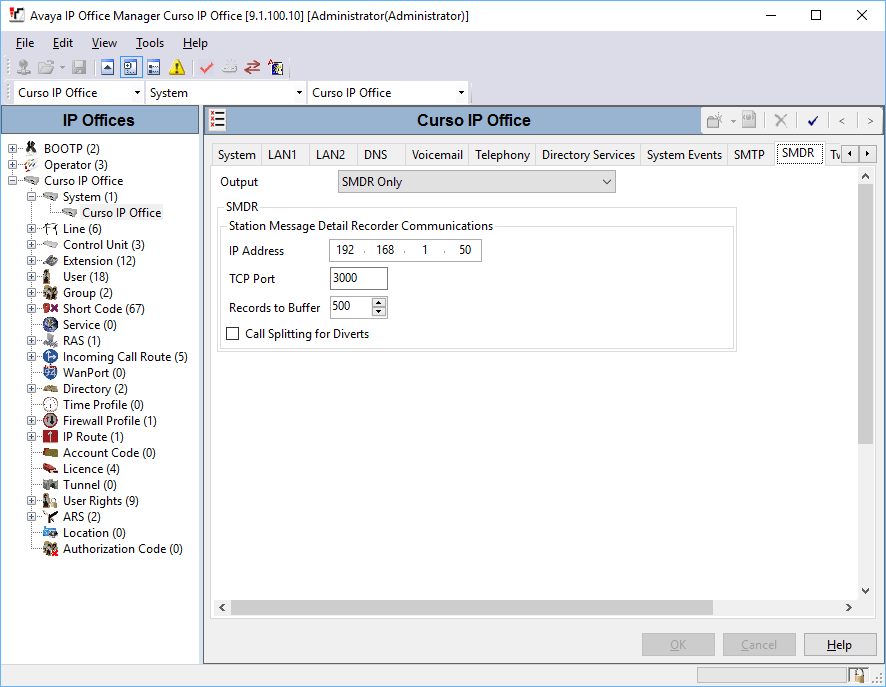
Set the same port and ip of the Avacalls config.
File -> Save Configuration
Done!